Background Illustration&Photo by me
Copyright 2014-2026 诺惶 & 六次元主世界情报管理中心 All rights reserved.
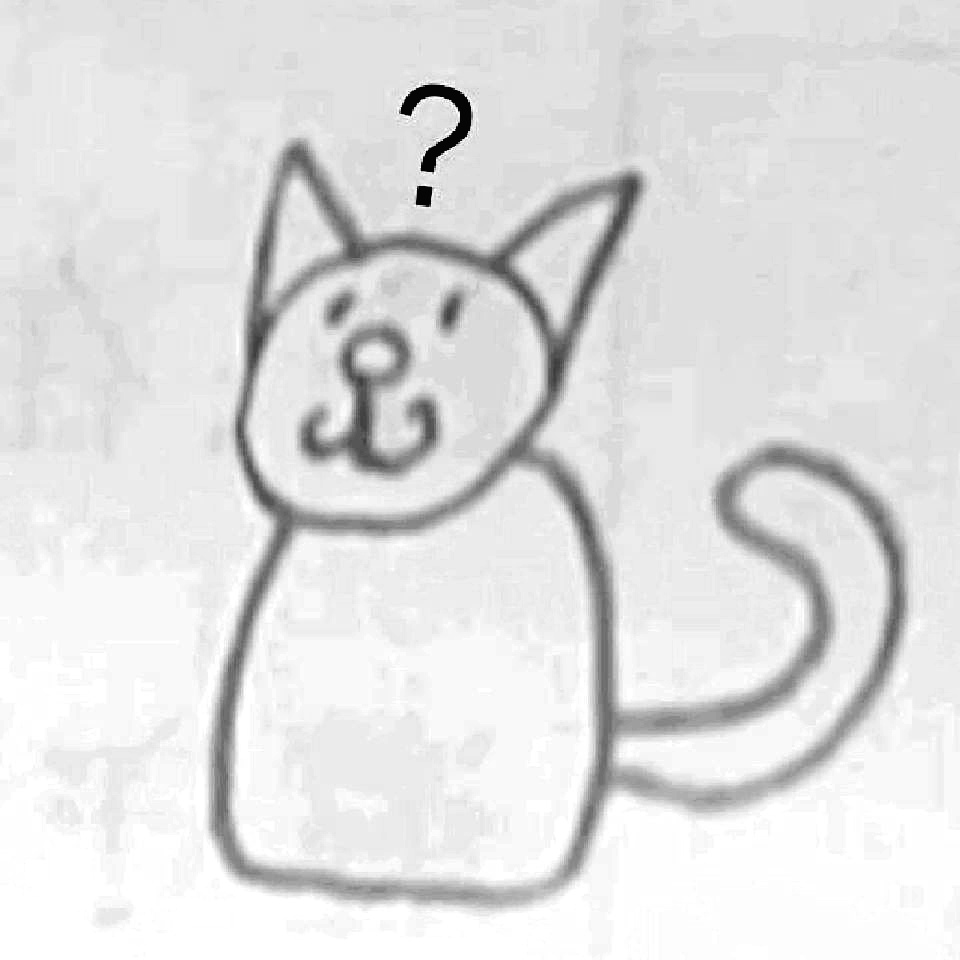
Background Illustration&Photo by me
Copyright 2014-2026 诺惶 & 六次元主世界情报管理中心 All rights reserved.